Facteroid’s mission is to empower you, the reader, to verify all the information we present, not simply take out word for it. References are a key component of this mission.
You can see references in timeline entries by clicking on the “references” link. This will show all the sources referenced by that timeline entry. If the referenced material is long, there should be some accompanying text explaining exactly where the relevant information is, for example, the specific section of a lengthy report.
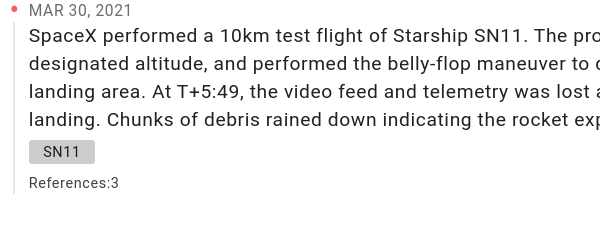
You can also see the source of data for charts in the data section listed below a chart on the main view. Some charts combine data from several sources, depending on the settings you configure.
For example, the COVID-19 infection charts charts combine national-level data from the World Health Organization with US state and county level data from the Centers for Disease control, and may include granular data from other countries in the future. The list of references will change based on the geographical setting you’ve selected to show you the exact sources used to generate that specific view.
When possible, we aim to link to the primary source of information when possible rather than secondary sources like media reports or anecdotes. If the primary source is inaccessible or disputed aim to include as many independent third-party sources as possible to help you reach your on conclusion.
We are exploring ways to explicitly mark disputed or conflicting sources to make it easier to make sense of rapidly evolving news where the facts may not be clear.